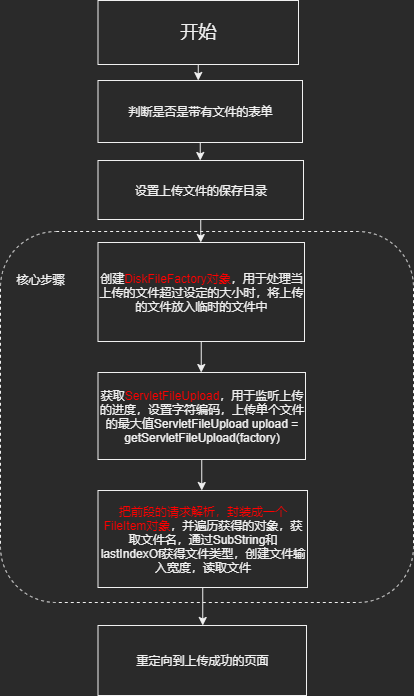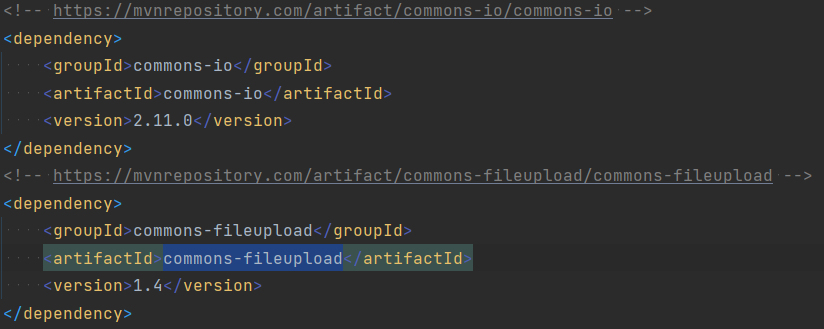Servlet实现文件上传
由于步骤相对比较固定,所以本文只记录核心步骤,其他步骤一般可以想出来,想不出来去翻这一篇博客:servlet-文件上传-狂神笔记 - 你我不在年少 - 博客园 (cnblogs.com)
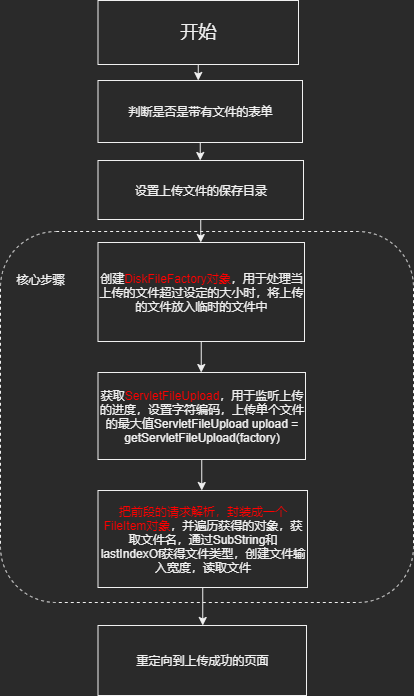
步骤一:导入包
①commons-io依赖
②commons-fileupload依赖
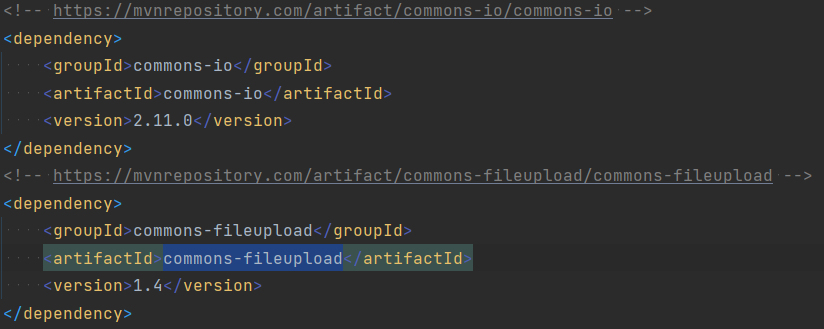
步骤二:获取DiskFileItemFactory对象
1
2
3
4
5
6
7
8
9
10
11
12
13
14
15
16
|
public static DiskFileItemFactory getDiskFileItemFactory(File tempfile) {
DiskFileItemFactory factory = new DiskFileItemFactory();
factory.setSizeThreshold(1024 * 1024 * 2);
factory.setRepository(tempfile);
return factory;
}
|
步骤三:获取ServletFileUpload对象
构造方法中可以传入步骤二中获取到的DiskFileItemFactory对象
1
2
3
4
5
6
7
8
9
10
11
12
13
14
15
16
17
18
19
20
21
22
23
24
25
26
27
28
|
public static ServletFileUpload getServletFileUpload(DiskFileItemFactory factory) {
ServletFileUpload upload = new ServletFileUpload(factory);
upload.setHeaderEncoding("utf-8");
upload.setFileSizeMax(1024 * 1024 * 100);
upload.setSizeMax(1024 * 1024 * 100);
upload.setProgressListener(new ProgressListener() {
@Override
public void update(long pBytesRead, long pContentLength, int pItems) {
System.out.println("总大小:" + pContentLength + " 已上传" + pBytesRead);
}
});
return upload;
}
|
步骤三:解析请求,获取文件,返回结果
1
2
3
4
5
6
7
8
9
10
11
12
13
14
15
16
17
18
19
20
21
22
23
24
25
26
27
28
29
30
31
32
33
34
35
36
37
38
39
40
41
42
43
44
45
46
47
48
49
50
51
52
|
public String parseUploadRequest(HttpServletRequest request, ServletFileUpload upload, String uploadPath) throws FileUploadException, IOException {
List<FileItem> fileItems = upload.parseRequest(request);
String msg = "";
for (FileItem fileItem : fileItems) {
if (fileItem.isFormField()) {
continue;
} else {
if (fileItem.getName().trim().equals("") || fileItem.getName() == null) {
continue;
} else {
String uploadFileName = fileItem.getName();
System.out.println("uploadFileName" + uploadFileName);
String fileName = uploadFileName.substring(uploadFileName.lastIndexOf("/") + 1);
System.out.println("fileName:" + fileName);
String fileExtName = uploadFileName.substring(uploadFileName.lastIndexOf(".") + 1);
System.out.println("fileExtName:" + fileExtName);
InputStream inputStream = fileItem.getInputStream();
String uuidStirng = UUID.randomUUID().toString();
FileOutputStream fos = new FileOutputStream(uploadPath + "/" + uuidStirng + "." + fileExtName);
byte[] buffer = new byte[1024 * 1024];
while (inputStream.read(buffer) > 0) {
fos.write(buffer);
}
fos.flush();
fos.close();
inputStream.close();
msg = "文件上传成功";
}
}
fileItem.delete();
}
return msg;
}
|
小结
步骤相对固定。但其中还会有些许其他小技巧,如:获取文件名、借助UUID编号保持文件名唯一性。