一、配置全局加速镜像
在maven的文件夹中找到settings.xml:apache-maven-3.6.3 -> conf -> settings.xml
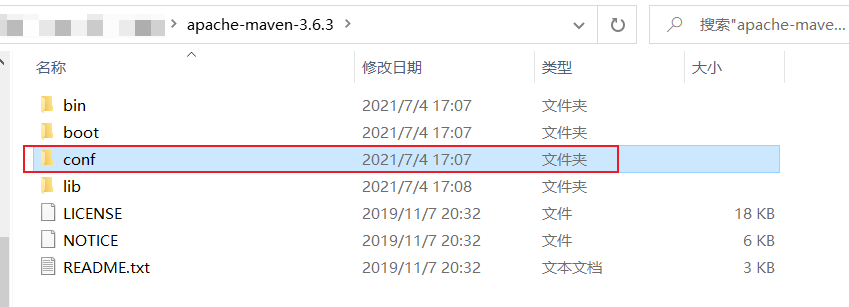
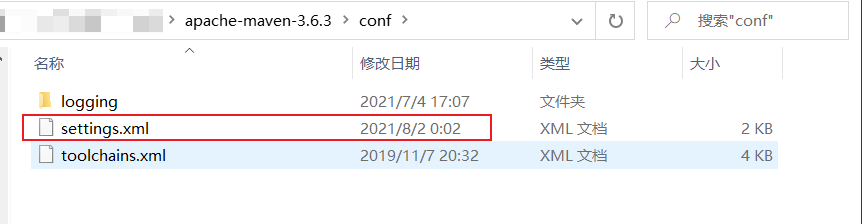
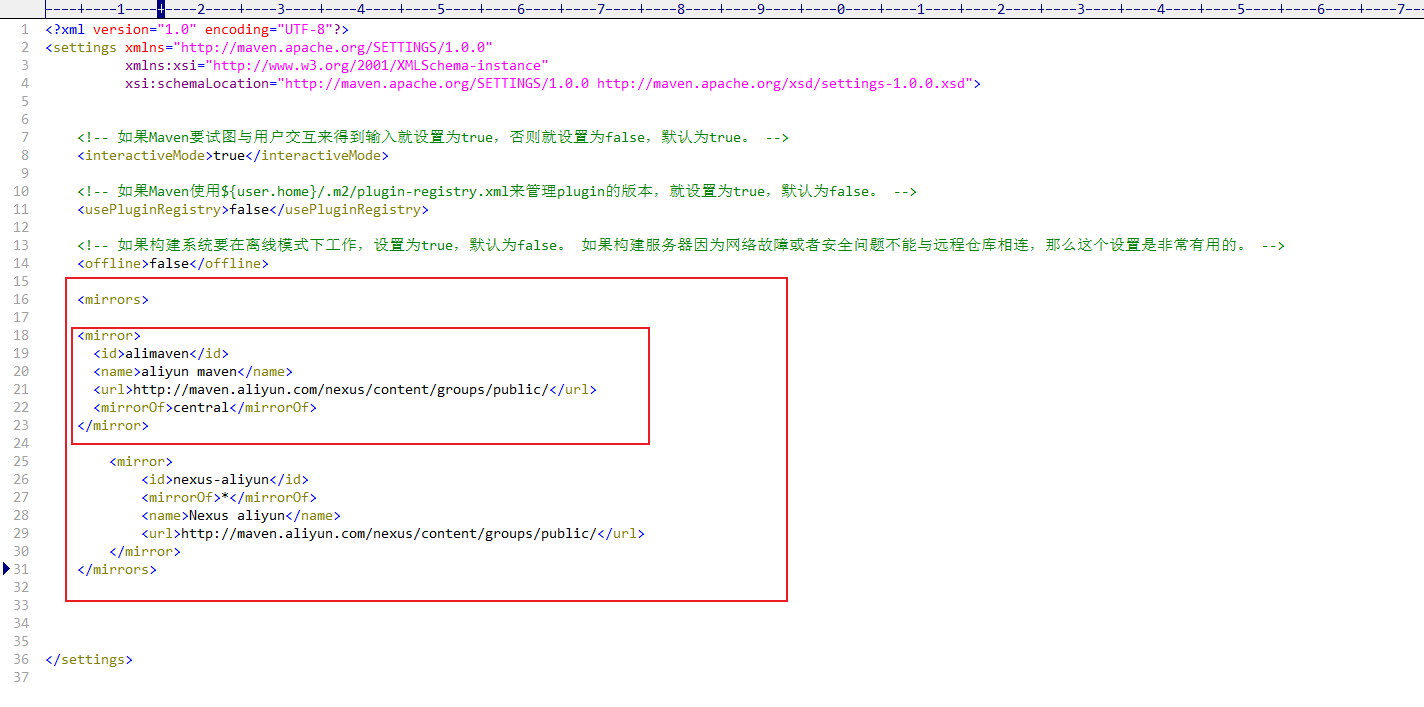
在settings.xml文件中的
保存设置即可。
二、单个项目配置阿里加速镜像
打开项目,进入pom.xml文件
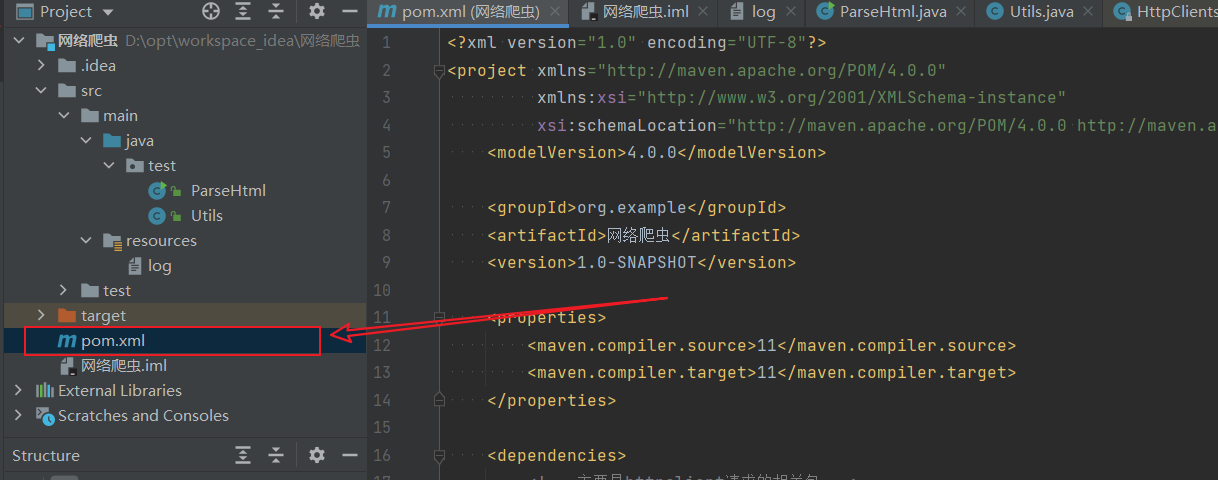
添加代码如下:
1 | <repositories> |
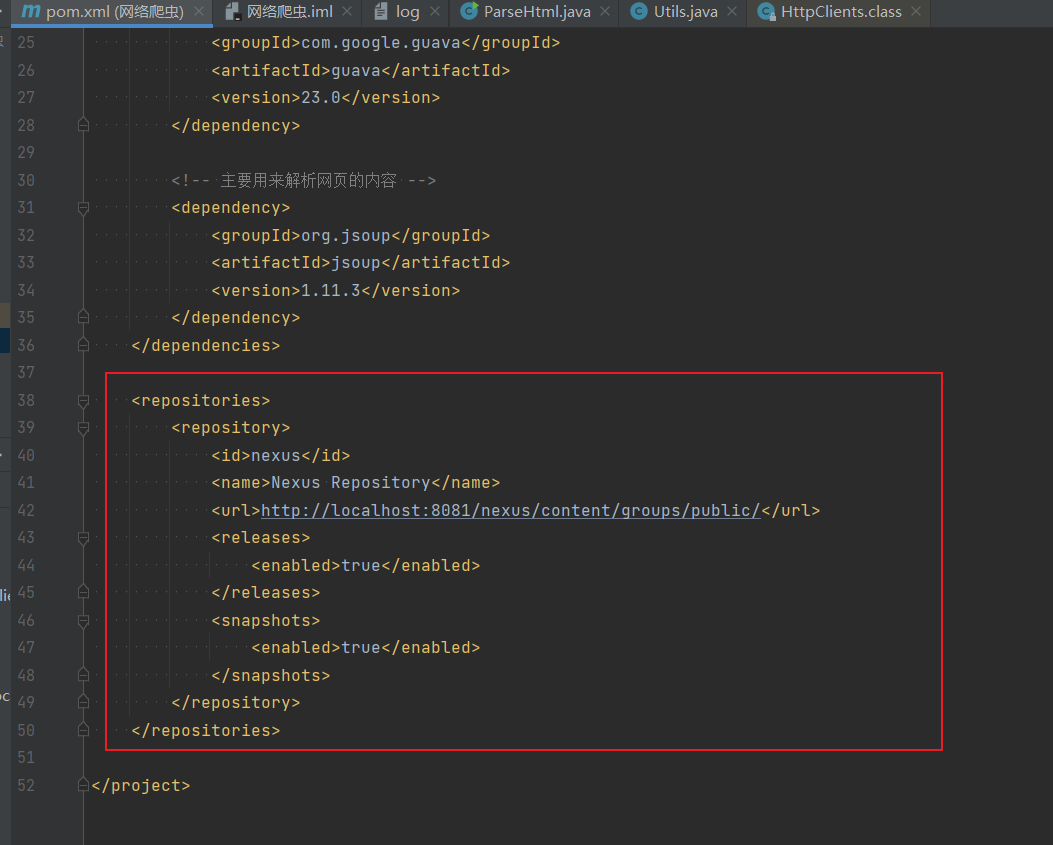
pom.xml学习链接:(7条消息) 史上最全的 pom.xml 文件详解_雨雾清影的个人博客-CSDN博客_pom.xml
在maven的文件夹中找到settings.xml:apache-maven-3.6.3 -> conf -> settings.xml
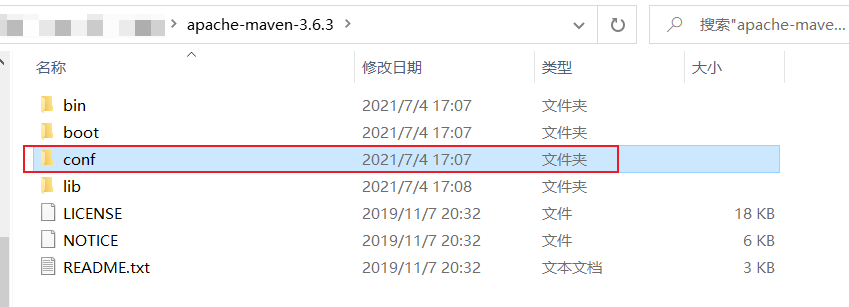
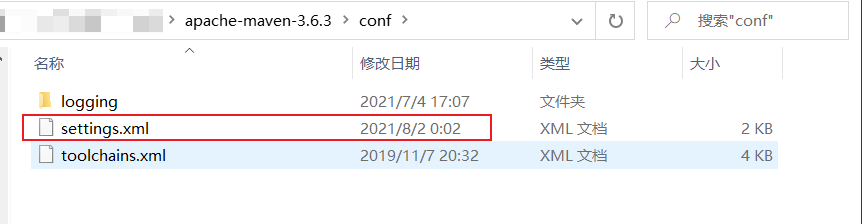
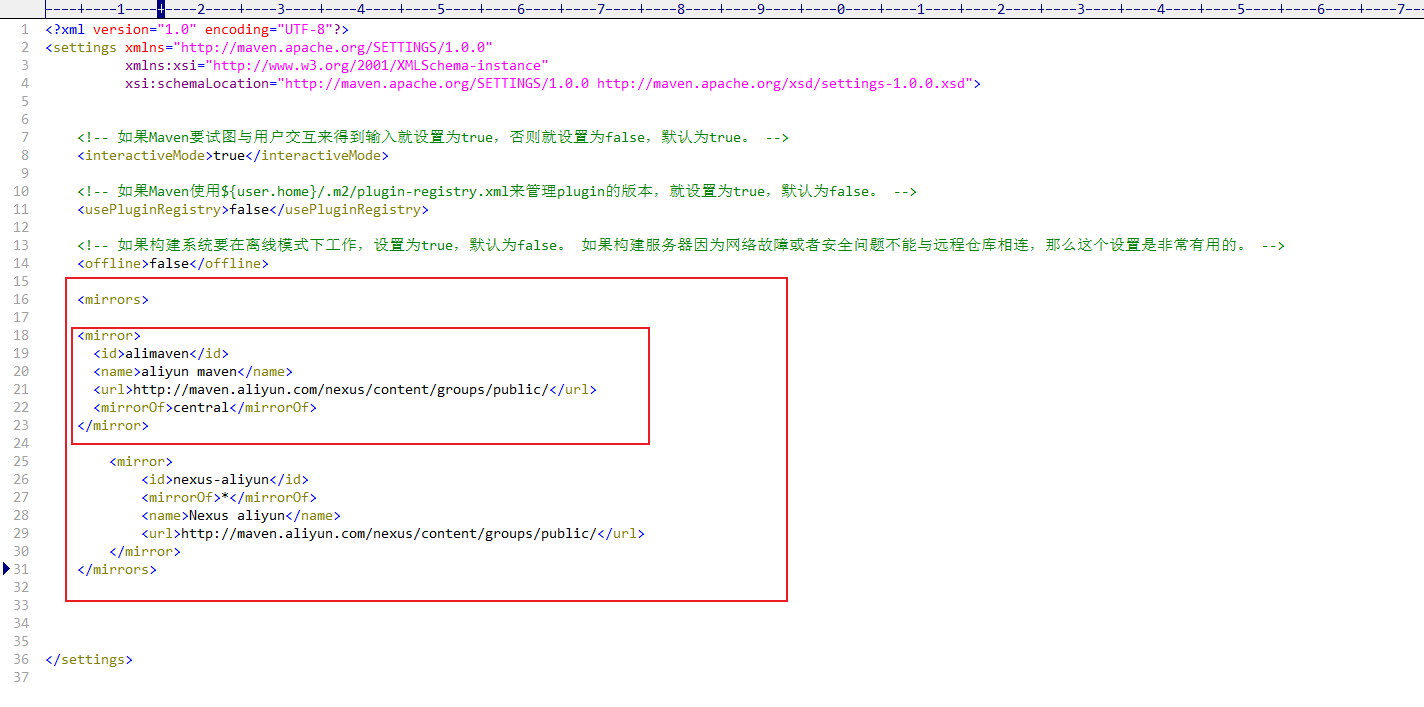
在settings.xml文件中的
保存设置即可。
打开项目,进入pom.xml文件
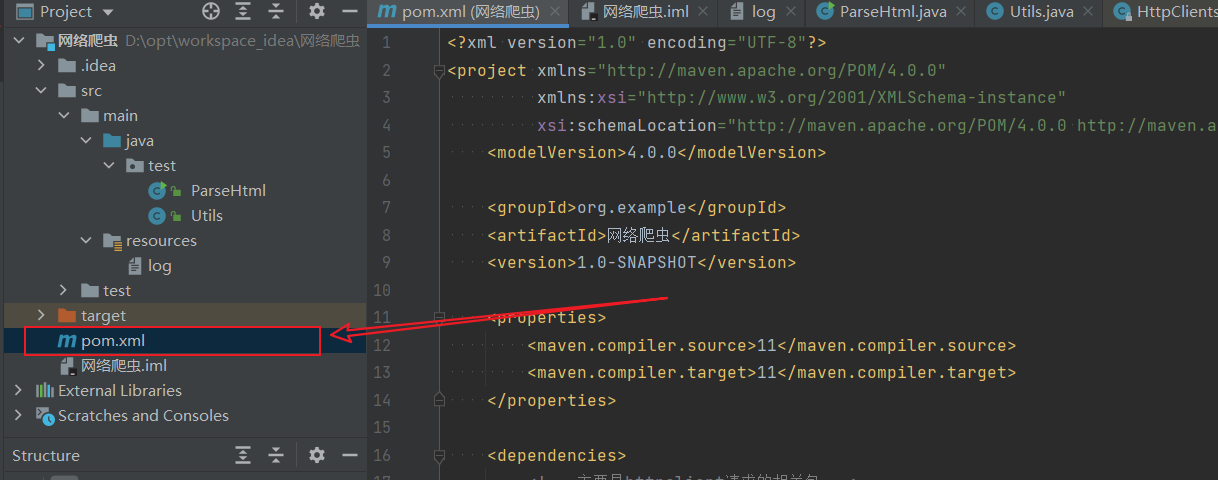
添加代码如下:
1 | <repositories> |
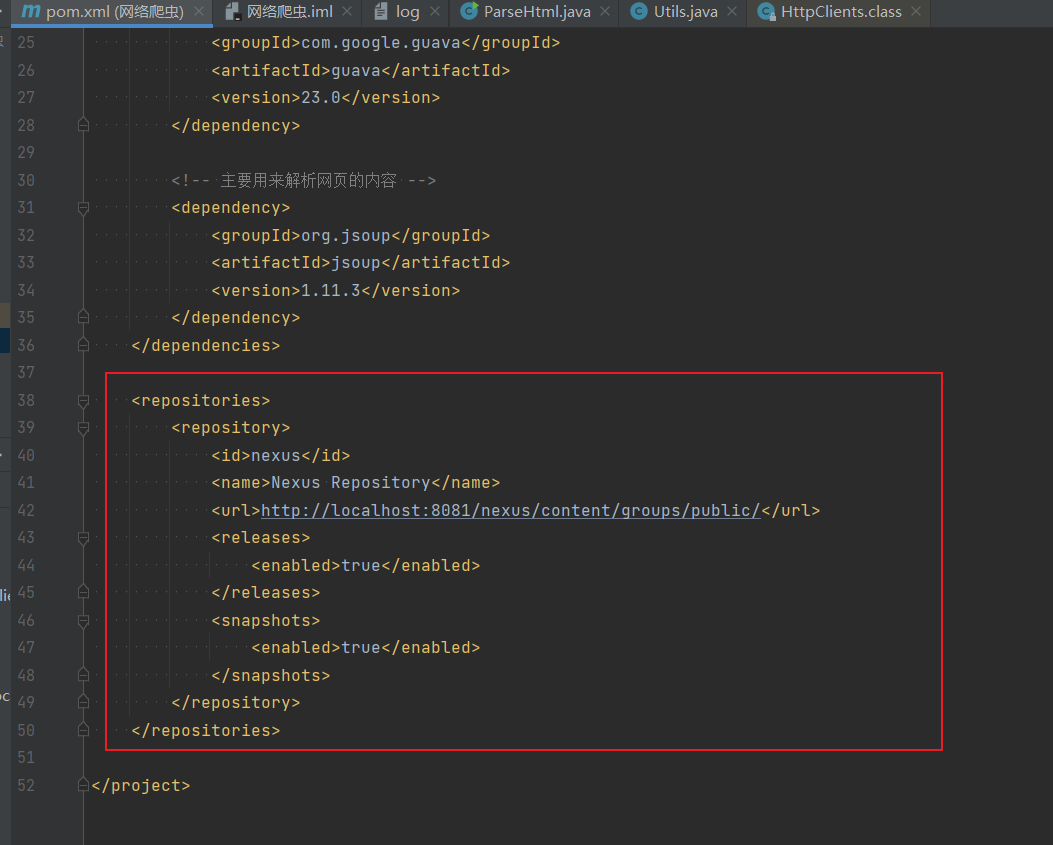
pom.xml学习链接:(7条消息) 史上最全的 pom.xml 文件详解_雨雾清影的个人博客-CSDN博客_pom.xml
Title:为idea配置全局maven加速镜像、单个项目maven(阿里)加速镜像
Created:2021-08-17, 11:40:28
Updated:2023-09-30, 02:17:39
License: "CC BY-NC-SA 4.0" Keep Link & Author if Distribute.